[Testserver] Chesttools color button #4202
Labels
No Label
1. kind/balancing
1. kind/breaking
1. kind/bug
1. kind/construction
1. kind/documentation
1. kind/enhancement
1. kind/griefing
1. kind/invalid
1. kind/meme
1. kind/node limit
1. kind/other
1. kind/protocol
2. prio/controversial
2. prio/critical
2. prio/elevated
2. prio/good first issue
2. prio/interesting
2. prio/low
3. source/art
3. source/client
3. source/engine
3. source/ingame
3. source/integration
3. source/lag
3. source/license
3. source/mod upstream
3. source/unknown
3. source/website
4. step/approved
4. step/at work
4. step/blocked
4. step/discussion
4. step/help wanted
4. step/needs confirmation
4. step/partially fixed
4. step/question
4. step/ready to deploy
4. step/ready to QA test
4. step/want approval
5. result/cannot reproduce
5. result/duplicate
5. result/fixed
5. result/maybe
5. result/wontfix
ugh/petz
ugh/QA main
ugh/QA NOK
ugh/QA OK
No Milestone
No project
No Assignees
6 Participants
Notifications
Due Date
No due date set.
Dependencies
No dependencies set.
Reference: your-land/bugtracker#4202
Loading…
Reference in New Issue
No description provided.
Delete Branch "%!s(<nil>)"
Deleting a branch is permanent. Although the deleted branch may continue to exist for a short time before it actually gets removed, it CANNOT be undone in most cases. Continue?
Just tried the new chests from chesttools. Despite that I don't really like that the whole thing is colored instead of just the wooden part, coloring already existing chests is a bit buggy. Basically, in order to color a chest that was placed before the update, you have to click on the store button and then the color button will appear. But after closing the UI the color button disappears. This does not happen with newly placed chests.
Also, scrolling through the colors like that without seeing the result is a bit annoying (color picker would be better).
Regarding the colors in general: If I understand correctly, instead of changing the texture of the chest when changing colors, an overlay gets created instead, which is why the whole chest appears in a new tint. I suppose it is not so easy to make it that the whole texture gets changed instead, to avoid this overlay look? As far as I can tell there are only 8 colors to choose from anyways, so it wouldn't add that many new node IDs, right?
Please provide a better texture that is more suitable in that regard! I'm incapable of creating textures on my own.
Thanks for the feedback. It can't be changed for the first click on such an old chest - because the formspec is stored directly so that the client can know it without having to ask the server. It has to be updated at least once. I ought to store the updated version on save.
Hm, indeed. And we need a better texture and perhaps more suitable palette.
The very point is that we get those 8 new colors "for free". They don't cost extra node IDs.
Palette overlay can work very well with the right textures. The textures' colors are multiplied with the color value from the palette.
With 4 nodes (3 new ones), we could even cover 256 colors. Then the chest wouldn't be rotatable by the screwdriver anymore and we'd have a north-, south-, east- and westfacing chest (could be coosen automaticly when placing).
the issue w/ the updated formspec not showing up could be fixed w/ a run-once LBM that just updates the formspec.
in order to only color the "wooden" parts of the chest, you could use overlay_tiles
also, given that these are chests and probably never upside down or on their sides, perhaps using paramtype2="color4dir" would make sense? you'd be able to get 64 colors that way. (EDIT: oh, i see you already mentioned this).
@Sokomine if you can't do the graphics work, i can probably create overlay textures by copying the current ones and then making the "wood" parts transparent.
That looks way better! Though I personally would prefer a bit lighter colors. I really enjoyed the old texture of the shared chest so colors that are in brightness similar to that would make more sense imo, and that way the old texture could also be kept for the blue chest?
64 colors, using 4dir:
This issue needs to be resolved for 1.1.118
the palettes have been free things off the internet that i've done minor modifications to. i'm not happy w/ them, i'm working on creating a new one programmatically
new palate proposal: 8 shades of gray between
#000000and#ffffff, the other 56 colors evenly distributed in HSV w/ S and V set to max. working on a python/PIL script to generate that. i'll rotate the colors so that index 0 corresponds to the color closest to the old chest color.alternate: 8 shades of gray as above, then, 14 hues evenly distributed, 2 S values (50% and 100%) and 2 V values (50% and 100%). tomorrow, or soon, i'll build the palettes and create example images from them
Feature creep: Have one of the colours be invisible as a chameleon colour where it takes on the texture of the block below it; if air is below it, then it is invisible.
If you need color palettes -> https://lospec.com/palette-list
palette a:
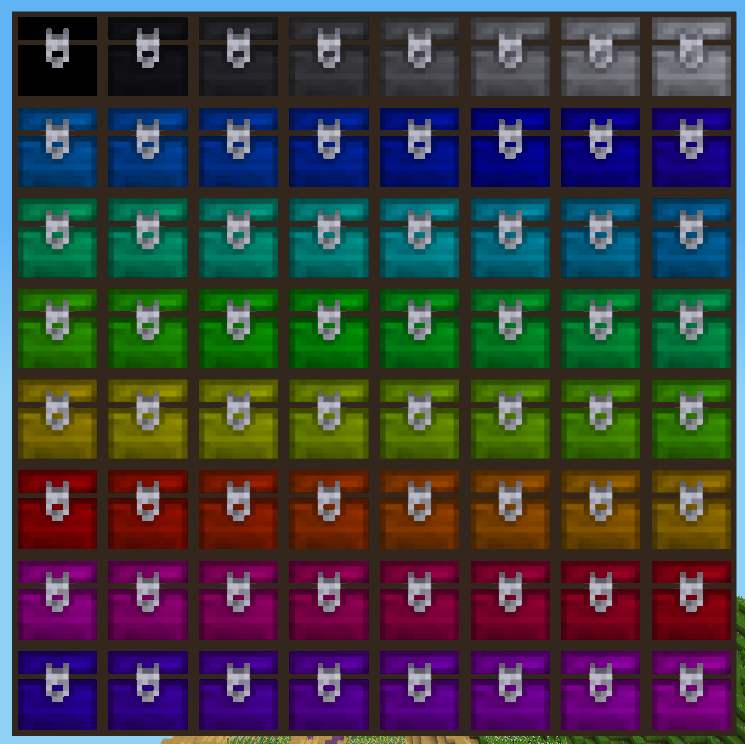
palette b:

palette c:

which do people prefer?
From the looks I prefer palette a BUT the colors are very similar so I suppose palette b or c make more sense. Of those I think I prefer palette b more because the low saturation colors on palette b look rather similar, too.
I wonder how these would look with the whitish border we are used to from the shared chest? That really gave it a unique look and I think I'm gonna miss it. But I suppose with the brownish border it makes more sense if people want to use them together with the default chest.
i could redo these w/ the white-ish border of the current chests, but my senses are telling me that the border taken from the minetest_game chests make these fit better into existing builds. so far as i control the "default" color of the fill so that it's like the old textures, i think the objections will be minimal. but @JeCel, as someone who makes use of a color scheme similar to my own, i certainly give your opinion a lot of deference.
of the current options, my personal preference is c, then a, then b. b should never have existed, c was the "correct" way to generate it.
the intention is to make them look better when placed near default chests.
the downside is that people might be confused occasionally that they're not looking at a default locked chest. but i am near certain that won't be a problem in practice, for reasons i hope are obvious.
FYI when wielding a chesttool chest to upgrade an existing chest, the options for "shared" (graphic of standard chesttools chest) and "shared" (graphic of wallmounted chesttools chest) are transposed on test server as of 2023-04-18, selecting one does the action of the other.
Too many colour options. 4x4 is enough, eight base colours and eight bright versions of those colours.
upstream PR